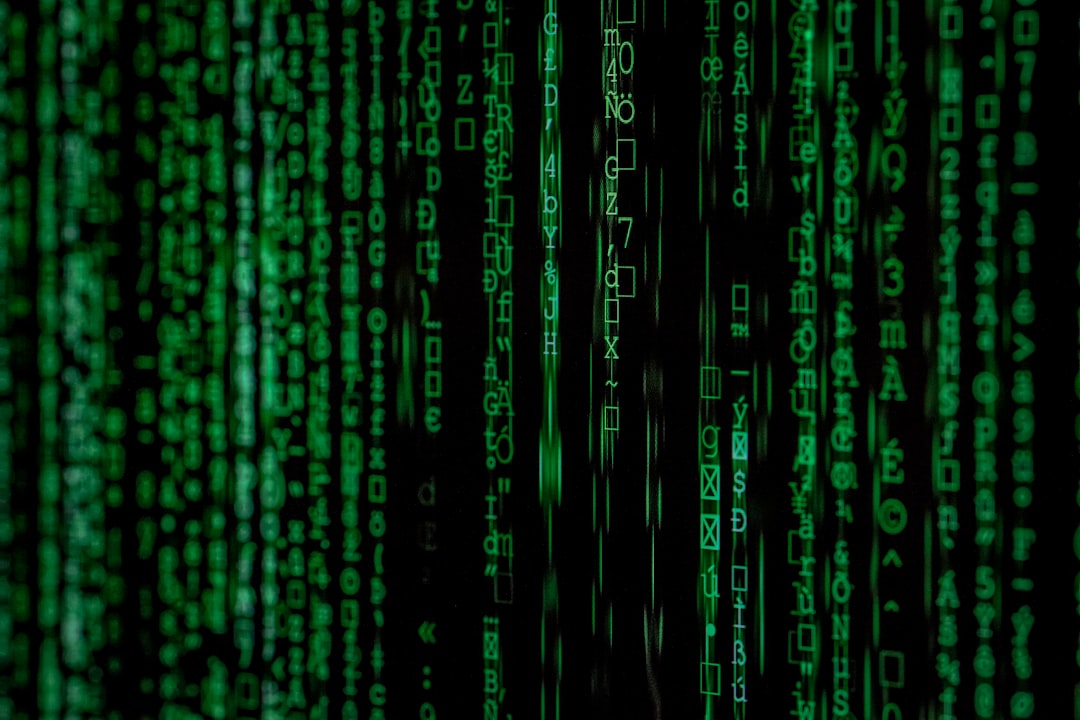
The insurance industry has undergone a significant digital transformation in recent years, with many Swedish insurance companies now offering online portals, mobile apps, and digital tools for policy management and claims processing. While these innovations can potentially make insurance management more convenient, they can also present challenges for some senior drivers who may be less familiar with digital technology.
This guide aims to help Swedish pensioners navigate the digital insurance landscape with confidence, making technology work for you rather than against you when it comes to managing your car insurance.
Understanding Digital Insurance Benefits for Seniors
Before diving into specific tools, it's worth understanding the unique advantages digital insurance management can offer pensioners in Sweden:
Accessibility Advantages
Digital tools can overcome physical barriers:
- Reduced Travel: Managing your insurance online eliminates the need to travel to physical offices – particularly beneficial during Swedish winters or for those with mobility limitations.
- 24/7 Access: Digital platforms allow you to review your policy, make payments, or start claims processes at any time, not just during business hours.
- Document Storage: Having insurance documents digitally stored means no more searching through paper files – everything is accessible in one place.

Digital tools allow convenient access to insurance information from the comfort of home
Financial Benefits
Going digital can save money:
- Digital Discounts: Many Swedish insurers offer premium discounts of 3-8% for customers who manage their policies online and opt for electronic communications instead of paper documents.
- Comparison Tools: Online comparison platforms make it easier to compare rates across multiple insurers, potentially saving hundreds or thousands of kronor annually.
- Paperless Rebates: Some companies offer specific rebates for enrolling in paperless billing and communications, which can add up over time.
Did You Know?
According to a recent survey, Swedish pensioners who use digital insurance tools save an average of 750 SEK annually on their car insurance premiums compared to those who manage their policies through traditional methods.
Essential Digital Insurance Tools for Swedish Seniors
Here are the primary digital tools available from most Swedish insurers and how to use them effectively:
Online Customer Portals
These secure websites are your digital insurance hub:
Key Functions:
- Policy Review: View your current coverage details, including limits, deductibles, and special provisions that may be particularly relevant to senior drivers.
- Premium Payments: Make payments securely online, set up automatic payments, or adjust payment schedules to align with pension disbursements.
- Document Access: Download or print policy documents, insurance cards, and payment receipts whenever needed.
- Coverage Adjustments: Some portals allow you to make minor policy adjustments online, such as changing contact information or adding a driver.
Getting Started:
- Registration: Most Swedish insurers will provide registration instructions by email or mail. You'll typically need your policy number, personal identification number (personnummer), and an email address.
- Security Setup: Swedish insurance portals typically use BankID for secure login, which you may already have for banking. If not, contact your bank to set up this secure identification system.
- Password Management: If the system requires a separate password, consider using a password manager application to securely store it or write it down and keep it in a secure place.
Mobile Insurance Apps
Smartphone applications offer on-the-go access:
Key Functions:
- Digital Insurance Card: Store your insurance information directly on your phone – particularly useful if you're stopped by police or involved in an accident.
- Accident Assistant: Step-by-step guidance through the process of documenting an accident, including photo capture, location recording, and witness information collection.
- Roadside Assistance: One-touch access to help if your vehicle breaks down, with GPS location sharing to help assistance find you quickly.
Senior-Friendly App Tips:
- Display Adjustments: Most apps allow you to increase text size through your phone's accessibility settings. On iPhone, go to Settings > Accessibility > Display & Text Size. On Android, go to Settings > Accessibility > Font Size.
- Simplified Views: Some insurance apps offer a "simplified mode" or "senior view" with larger buttons and streamlined functions – ask your insurer if this is available.
- Offline Access: Check if critical information is available offline, which can be important in rural areas of Sweden with limited mobile coverage.
Digital Claims Processing
Electronic systems for submitting and tracking claims:
Key Functions:
- Photo/Video Submission: Upload accident photos directly from your smartphone instead of mailing printed photos.
- Status Tracking: Monitor the progress of your claim through each stage of processing.
- Direct Deposit: Receive claim payments directly to your bank account, eliminating the wait for paper checks.
Digital Claims Tips for Seniors:
- Practice Before Needed: Familiarize yourself with the claims submission process before you actually need it – many insurers offer a "practice mode" or tutorial.
- Save Progress Option: Look for a "save and continue later" feature, which allows you to start a claim and complete it in multiple sessions if needed.
- Hybrid Options: Most Swedish insurers still offer the option to start a claim online but then speak with a representative by phone to complete the details – a good middle ground for those less comfortable with fully digital processes.
Overcoming Digital Challenges: Practical Solutions for Seniors
While digital tools offer many benefits, they can also present challenges. Here are practical solutions to common issues senior drivers face:
Account Access and Security
Managing login information securely:
- BankID Simplification: Most Swedish insurance portals now use BankID for login, which eliminates the need to remember separate passwords for each insurance website. If you're already using BankID for banking, you can use the same authentication for insurance.
- Password Manager Options: Applications like LastPass or the password storage function in web browsers can securely store login information. For those less comfortable with technology, a simple notebook kept in a secure location at home can work as well.
- Trusted Contact: Consider designating a trusted family member as an authorized user on your insurance account who can help with digital access if needed.
Security Tip:
Be wary of emails or phone calls claiming to be from your insurance company that ask for login credentials. Legitimate Swedish insurers will never ask for your complete password or BankID information. When in doubt, contact your insurer directly using the phone number on your policy documents.
Vision and Dexterity Accommodations
Making digital tools more accessible:
- Screen Readers: Most devices have built-in screen readers that can read text aloud. On Windows, try Narrator (press Windows key + Ctrl + Enter). On Mac, use VoiceOver (press Command + F5).
- Magnification Tools: Built-in screen magnifiers can enlarge portions of the screen. On Windows, press Windows key + plus sign. On Mac, use Command + Option + 8 to turn on zoom.
- Voice Commands: Many newer devices support voice commands that can navigate websites and fill forms without typing. Try saying "Hey Google" or "Hey Siri" followed by what you want to do.
- Stylus Pen: For those with arthritis or dexterity issues, a stylus pen can make touchscreen navigation easier than using fingers.
Alternative Access Options
Digital doesn't have to mean "on your own":
- Insurance by Phone: All Swedish insurers maintain telephone service options. Some offer dedicated senior support lines with representatives who are specifically trained to assist older customers.
- Digital Support Sessions: Many Swedish libraries and senior centers offer free digital support sessions where volunteers can help you learn to use insurance websites and apps.
- Hybrid Services: Ask about services that combine digital convenience with personal support, such as "call to complete" options where you can start online and finish with a representative.
Digital Insurance Features Particularly Valuable for Seniors
Beyond the basics, look for these specialized digital features that address senior-specific needs:
Vehicle Telematics Options
Usage-based insurance can benefit senior driving patterns:
- Pay-Per-Kilometer Programs: Several Swedish insurers now offer policies that base premiums primarily on distance driven. These can be particularly cost-effective for pensioners who drive less frequently than working-age adults.
- Driving Pattern Assessment: Some telematics programs evaluate not just how much you drive, but when and how. Senior drivers who primarily drive during daylight hours and avoid rush hour often receive favorable ratings.
- Easy Installation: Modern telematics devices often connect simply to the OBD-II port in your vehicle or work through a smartphone app, eliminating complex installation.
Medical Alert Integration
Health and safety features within insurance apps:
- Automatic Crash Detection: Some advanced insurance apps can detect significant impacts and automatically alert emergency services if you don't respond – particularly valuable for senior drivers.
- Medical Information Storage: Certain insurance apps allow you to store critical medical information that can be accessed by first responders in an emergency.
- Location Sharing: Features that allow family members to track your journey can provide peace of mind for both seniors and their families during longer trips.
Policy Simplification Tools
Features that make insurance easier to understand:
- Coverage Analyzers: Digital tools that review your policy and suggest adjustments based on your specific needs as a senior driver.
- Plain Language Summaries: Look for insurers that offer simplified policy explanations that avoid complex insurance jargon.
- Video Explanations: Some Swedish insurers now provide short video explanations of policy features that may be easier to understand than written documents.
Step-by-Step Guide: Digital Claims Process for Swedish Seniors
Filing a claim is one of the most important insurance processes. Here's how to navigate it digitally:
Before an Incident Occurs
Preparation makes the process smoother:
- Download Your Insurer's App: Install the app before you need it, and take a few minutes to explore its features.
- Store Policy Information: Ensure your policy number and contact details are readily accessible in the app or saved in your phone.
- Practice Using the Camera: Familiarize yourself with how to take clear photos using your smartphone, including how to zoom and focus.
At the Scene of an Accident
Digital tools to use immediately:
- Accident Documentation: Use your insurer's app's "accident assistant" feature, which will guide you through collecting necessary information.
- Photo Documentation: Take clear photos of:
- All vehicles involved from multiple angles
- License plates of all vehicles
- The surrounding area and road conditions
- Any visible damage
- Relevant traffic signs or signals
- Digital Information Exchange: Many Swedish insurance apps now allow direct digital exchange of insurance information with other drivers involved in the accident.
Filing the Claim
Steps to complete the digital claim process:
- Initiate the Claim: Log into your insurer's app or portal and select "File a Claim" or similar option.
- Basic Information Entry: Enter the date, time, and location of the incident. Many apps will auto-fill the location if you start the claim process at the scene.
- Incident Description: Provide a clear, factual description of what happened. Some apps offer voice recording options if typing is difficult.
- Photo/Document Upload: Upload the photos you took at the scene. Most apps allow you to select multiple photos at once from your phone's gallery.
- Review and Submit: Review all information before final submission. Most systems will provide a summary page.
Digital Claim Tip:
After submitting your claim online, it's a good practice to call your insurer's claims department to confirm receipt and ask if any additional information is needed. This combines the convenience of digital submission with the reassurance of personal confirmation.
Tracking and Follow-up
Monitoring the progress of your claim:
- Status Updates: Most digital platforms provide real-time status updates on your claim through the app or portal.
- Document Requests: If additional documentation is needed, you'll typically receive notifications through the app or by email.
- Communication Options: Look for in-app messaging features that allow you to communicate directly with your claims adjuster, often with the ability to send additional photos if requested.
Resources for Learning Digital Insurance Skills
If you'd like to improve your digital skills for insurance management, Sweden offers excellent resources for seniors:
In-Person Learning Opportunities
Face-to-face help with digital tools:
- SeniorNet Sweden: This national organization offers courses specifically designed to help seniors use digital tools, including insurance management. Find your local chapter at seniornet.se.
- Library Digital Help: Many Swedish public libraries offer free digital skills sessions where staff or volunteers can help you learn to navigate insurance websites and apps.
- Pensioners' Organizations: Groups like PRO (Pensionärernas Riksorganisation) regularly organize technology workshops for members.
Insurer-Provided Resources
Help directly from your insurance company:
- Senior Digital Workshops: Several major Swedish insurers offer free in-person or virtual workshops specifically for senior customers learning to use their digital tools.
- Video Tutorials: Look for online video guides that walk through digital processes step-by-step. These are often available on the insurer's website or YouTube channel.
- Guided Phone Sessions: Some insurers offer personalized phone assistance where a representative will guide you through using their website or app while you're on the call.
Conclusion
The digital transformation of the insurance industry presents both opportunities and challenges for senior drivers in Sweden. While there may be a learning curve to using these new tools, the benefits – including convenience, potential cost savings, and enhanced service options – make it worthwhile for most pensioners to develop at least basic digital insurance skills.
Remember that you don't have to choose between fully digital or fully traditional service models. Most Swedish insurers now offer flexible hybrid approaches that allow you to use digital tools when comfortable while still providing personal assistance when needed.
By understanding the digital options available and taking advantage of the learning resources designed specifically for seniors, you can confidently navigate the modern insurance landscape while ensuring you have the protection you need on Swedish roads.
